

PRODUCT
OPLOSSINGEN
per gebruikssituatie
meer leren
SjablonenBlogVideo'sYoutubePRIJS
RESOURCES
GEMEENSCHAPPEN EN SOCIALE MEDIA
PARTNERS
Optimize your website monitoring process with Latenode's Automation Workflow. Stay proactive and ensure seamless performance.

Are you tired of manually checking your website's performance and status? Do you wish for a seamless solution that keeps you informed in real-time? Look no further! With Latenode's Headless Browser and Telegram Bot integration, you can set up your own website monitoring service in just 5 minutes. Not only will you be able to monitor the activity of your website, but you'll also receive instant notifications the moment your site experiences any errors or downtime. In this guide, we'll walk you through the step-by-step process of creating this automation workflow.

Enable Group Chat Invitations:
Add Bot to a Group Chat:


Log in to Latenode.com:
Create a New Scenario:
Configure Triggers:
Implement Headless Browser:
Here’s the code I’m using:
This is just a simple example. You can build up any logic here, Latenode’s Headless browser is giving you a huge variety of possibilities with a Puppeteer library.
Set Up Telegram Nodes:
Configure Telegram Nodes:

Save and Deploy
Congratulations! You've successfully created your own webpage monitoring workflow using Latenode. With this automation in place, you'll receive real-time updates on your website's performance directly to your Telegram group chat. Feel free to customize and adapt the scenario to suit your specific needs, whether you want to monitor website changes or monitor a website for changes.
Join our Discord Channel for support and to connect with other low-code enthusiasts. The possibilities for automation are endless, and we're excited to have you join us on this journey!
Ja, Latenode is ontworpen voor gebruikers van alle niveaus. Het biedt geavanceerde functies voor degenen die bedreven zijn in JavaScript en intuïtieve visuele hulpmiddelen en AI-hulp voor beginners. Of je nu een ervaren ontwikkelaar bent of een beginner, Latenode biedt een gebruiksvriendelijke ervaring die is afgestemd op jouw vaardigheidsniveau.
Ja, Latenode ondersteunt integratie met een groot aantal diensten en API's van derden. Je kunt Latenode verbinden met verschillende online platforms, databases en softwaresystemen om gegevensoverdrachten te automatiseren, acties te activeren en workflows te stroomlijnen. Latenode biedt ook tools en hulpmiddelen om het integratieproces te vergemakkelijken.
Ja, Latenode biedt een gratis versie waarmee je de mogelijkheden kunt verkennen. Deze versie bevat een deelverzameling van de functies van Latenode, zodat je kunt beginnen met automatisering en de voordelen ervan kunt ervaren. Je kunt dan beslissen of je wilt upgraden naar een betaald plan voor extra functies en bronnen.
Latenode is een zichtbare en intuïtieve automatiseringstool die is ontworpen om klanten in staat te stellen hun werkstromen te stroomlijnen door middel van automatisering. Het stelt klanten in staat om geautomatiseerde strategieën te creëren door verschillende internetaanbiedingen en gadgets met elkaar te verbinden, zodat ze hun verplichtingen kunnen automatiseren en hun productiviteit met succes kunnen verhogen.
Door al je marketingtools op één plek te integreren via gegevensintegratie, helpt Latenode je een volledig beeld te krijgen van je activiteiten. Hierdoor kun je gemakkelijker potentiële kansen identificeren en weloverwogen beslissingen nemen op basis van nauwkeurige gegevens.